JIGSAW
Display

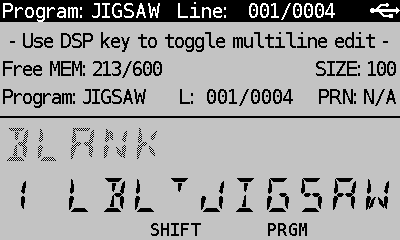
(HP-41CX, Hewlett Packard 1983 and DM41X, SwissMicros 2020)
Overview
The JIGSAW program is the famous 2-dimensional jigsaw game wrapped into a 1-dimensional display. The user can move the pieces Up, Down, Right or Left depending on where the empty space is. The game can be played with a numerical series of “pieces” varying from 1-8 or a more difficult alphanumerical mode in which the “pieces” can either vary from A..S-H-Z, e.g. N-U or D-K as shown in the example below. The aim is to make the least number of moves when ordering a random pattern like:
ID_::EFK::JGH into DEF::GHI::JK_
The program will ask the user to choose the Numerical (N) or the Alphanumerical (A) mode at the beginning. Between the moves the calculator will make a time-out which is defaulted to 4 periods of 10 seconds. Each interval is indicated by displaying flags 1-4. Without a response to the time-out question at data entry, e.g. 60 seconds, the calculator will take 40 seconds as default. The reason for this is that the user can simply press the [U] (ENTER), [D] (LOG), [R] (7) or [L] (STO) key to make a move. The GETKEYX instruction will intercept this until the time-out has passed. If so, the user will then get the option to continue or not. The display will prompt for R/S in that case. When a valid move is requested, the calculator will check if the move is allowed. If not, it will show this with “??” and give beep tone such that the user can try again.
(click above page for 4 more pages)
Program Listing
The listing of JIGSAW is given below with 2 XROM functions SEED and RNDM on lines 21, 22 and 35. These can be taken as explicit calls to other programs in memory or to XROM functions in for example the CCD module. If replaced by these XROM functions (as in the RAW and TXT file) the total number of bytes will be 335 instead of 347.
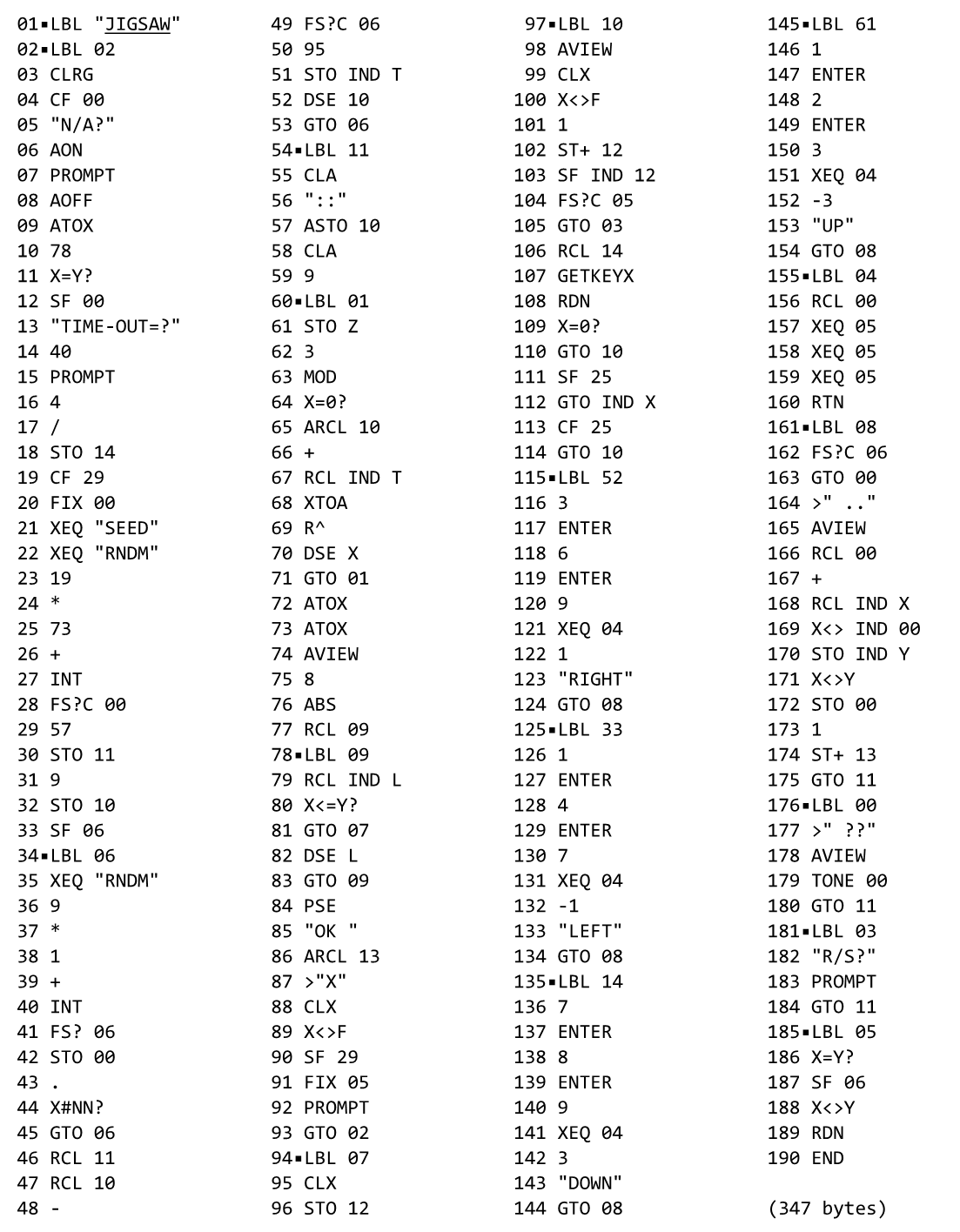
Downloads
PDF format of program JIGSAW.
RAW/TXT format of program JIGSAW (in zip file).
© 2006-2020 by Auke Hoekstra
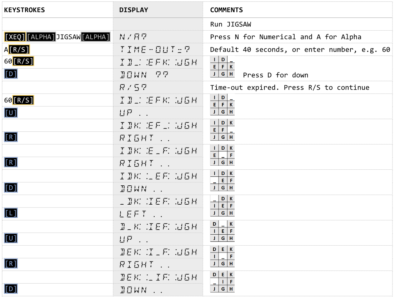
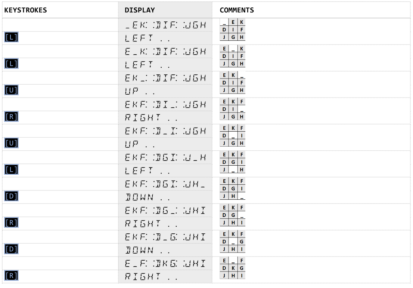
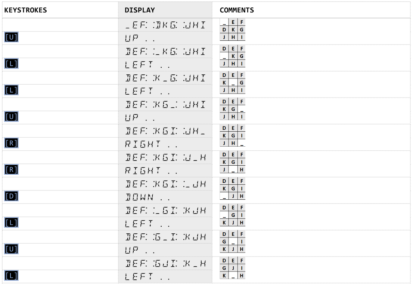
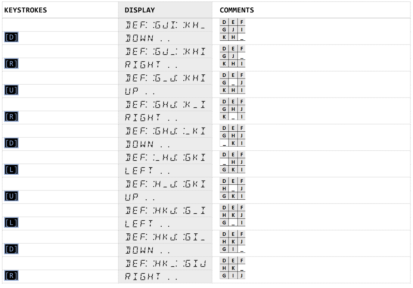
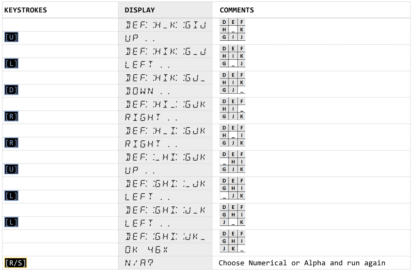
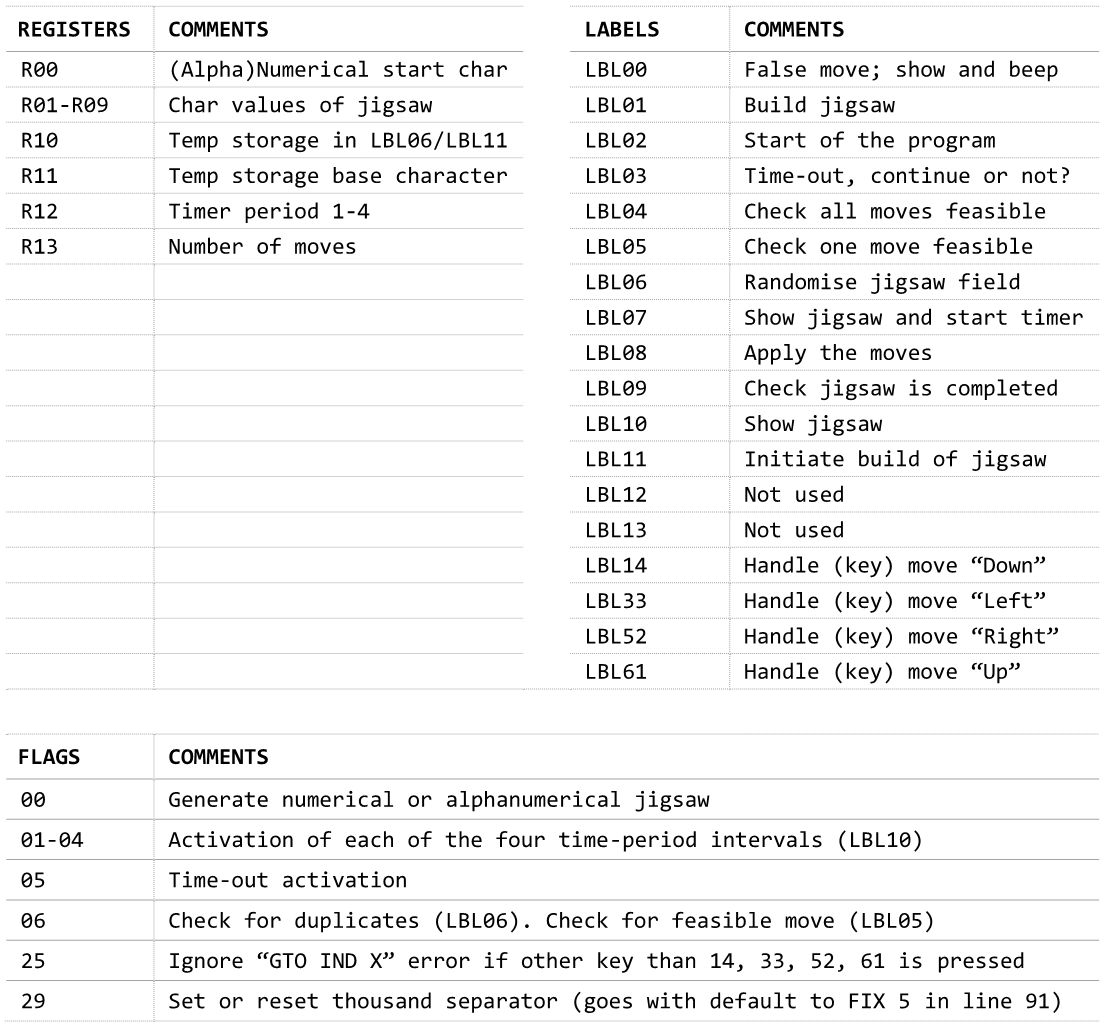





























 2017
2017 2020
2020 2020
2020 2013
2013 2011
2011 2014
2014 2016
2016 2018
2018 2010
2010 2022
2022 2019
2019 2013
2013 2014
2014 2019
2019 2018
2018 2023
2023 2016
2016 2015
2015 2019
2019 2023
2023 2013
2013 2023
2023